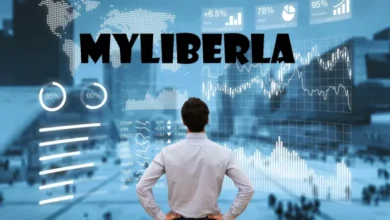Media.io: Your Go-To Online Tool for Video Editing and Conversion

In today’s digital age, video content is everywhere. Whether you are a professional videographer, a content creator, or simply someone who enjoys editing videos for fun, having the right tools at your disposal is essential. Media.io is an innovative online platform that provides a suite of tools for video editing, conversion, and compression. This article will explore the features of Media.io, its benefits, and how it can help you create compelling video content with ease.
Media.io is a user-friendly online tool designed for individuals and businesses looking to edit, convert, and compress video, audio, and image files. With its powerful features driven by artificial intelligence, Media.io simplifies the editing process, making it accessible to everyone, regardless of their technical expertise. Whether you need to create professional videos for work, edit personal memories, or prepare content for social media, Media.io has everything you need in one convenient platform.
Key Features of Media.io
1. Video and Audio Conversion
One of the standout features of Media.io is its ability to convert various video and audio formats effortlessly. The platform supports a wide range of file formats, including MP4, MOV, MKV, AVI, MP3, and WAV. This means you can easily change the format of your media files in just one click. If you have a video in a format that isn’t compatible with your device or platform, Media.io makes it easy to convert it to the desired format without losing quality.
2. Easy Video Editing
Media.io offers a straightforward video editing experience. Users can edit videos with basic options like trimming, cutting, and merging, as well as more advanced features like adding filters, effects, and text overlays. The intuitive interface allows even beginners to navigate the editing process with ease. You can also adjust video speed, crop videos, and add background music to enhance your project.
3. Auto Subtitles Generation

Adding subtitles to your videos can greatly improve accessibility and engagement. Media.io uses AI technology to generate auto subtitles for your videos, making it easier for viewers to follow along. This feature is particularly useful for content creators looking to reach a broader audience, including those who are hearing impaired or prefer to watch videos without sound.
4. Screen and Webcam Recording
Media.io is not just limited to editing existing videos. It also allows users to record their screens and webcams directly through the platform. This is an excellent feature for creating tutorials, presentations, or vlogs. With just a few clicks, you can capture your screen activities or record yourself, making it simple to produce high-quality video content.
5. Video Compression
Large video files can be a hassle to upload or share, especially when you have limited storage space. Media.io provides a reliable video compression tool that allows you to reduce the file size of your videos without sacrificing quality. Whether you’re looking to compress MP4, MOV, or WebM files, Media.io ensures that your videos remain in HD quality, making them easier to manage and share.
6. Background Removal with AI
Another innovative feature of Media.io is its ability to remove backgrounds from images and videos using AI technology. This is especially useful for content creators looking to create professional-looking visuals for their projects. Whether you want to remove the background from a photo for a social media post or extract a subject from a video, Media.io simplifies the process, allowing you to focus on your creative vision.
Benefits of Using Media.io
User-Friendly Interface
One of the primary advantages of Media.io is its user-friendly interface. The platform is designed to cater to users of all skill levels, making video editing accessible to everyone. The drag-and-drop functionality allows you to upload and arrange files easily, while the step-by-step process guides you through editing and conversion tasks.
Accessibility
As an online tool, Media.io can be accessed from any device with an internet connection. This means you can edit your videos on your laptop, tablet, or smartphone, giving you the flexibility to work on your projects from anywhere.
No Installation Required
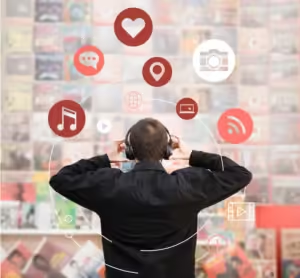
Unlike traditional video editing software that requires installation, Media.io is entirely web-based. This eliminates the need for downloads, updates, and complex installations, allowing you to start editing your videos immediately.
Cost-Effective Solution
Media.io offers a range of free features, making it an affordable option for those who may not want to invest in expensive editing software. While some advanced features may require a subscription, the free tools are powerful enough to meet the needs of most users.
Conclusion
Media.io is an excellent solution for anyone looking to edit, convert, and compress video and audio files with ease. Its powerful features, including video and audio conversion, easy editing options, auto subtitles generation, screen recording, video compression, and AI-driven background removal, make it a versatile tool for both beginners and experienced creators. With its user-friendly interface and accessibility, Media.io empowers users to create high-quality video content without the hassle of complicated software. Whether you’re a professional or just starting your video editing journey, Media.io is worth exploring for your creative projects.
FAQs
1: What types of files can I edit and convert using Media.io?
Media.io supports a wide range of file formats for both video and audio. You can edit and convert files in formats like MP4, MOV, MKV, AVI, MP3, WAV, and many more. This versatility makes it easy to work with different media types.
2: Is Media.io free to use?
Media.io offers a variety of free tools for users. While many basic features are available for free, some advanced functionalities may require a subscription or payment. Users can access a range of editing and conversion options without any cost.
3: Can I generate subtitles automatically for my videos?
Yes! Media.io includes an auto subtitles generation feature that uses artificial intelligence to create subtitles for your videos. This makes it easier to make your content more accessible and engaging for viewers.
4: Do I need to download any software to use Media.io?
No, Media.io is a web-based platform, meaning you don’t need to download or install any software to use it. You can access all its features directly from your web browser, making it convenient and easy to use.
5: How does Media.io help with background removal in videos or images?
Media.io uses AI technology to remove backgrounds from images and videos. This feature allows you to isolate subjects or create professional-looking visuals by eliminating unwanted backgrounds with just a few clicks. It’s a valuable tool for enhancing your creative projects.